Identifying System Variable Differences


I've often been in a situation where a certain command or entity seems to behave differently in one drawing compared to another. Things such as how drawing units are handled are controlled on a drawing by drawing basis, by saving system variables in the drawing. With this in mind, it can be very useful to try to reverse engineer the differences between two drawings, so that you can identify what the offending system variables might be. Identifying these variables and tracking down the root cause to our problems is fundamental to attaining a good grasp of AutoCAD®, so that we will know how to tackle similar problems in future.
I've invented a neat way of tracking down the differences between two (or more) drawings, and it's using an express tool called SYSVDLG. You can also access this command from the Express Tools ribbon tab, in the Tools section. Once you've started the command you'll be presented with this:
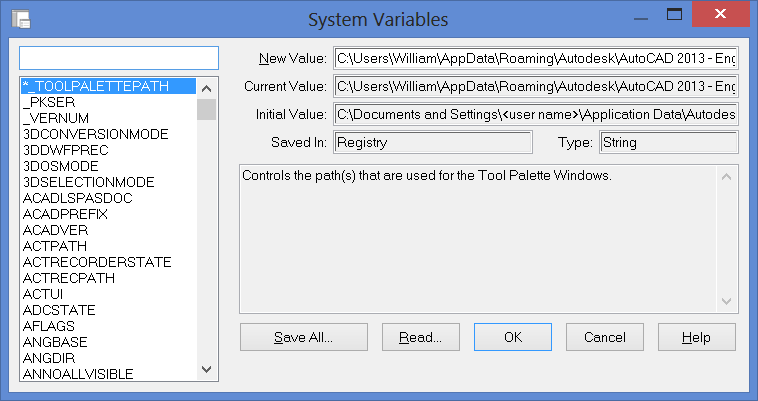
This screen allows you to edit the values saved in system variables. This is great functionality, but for the purposes of our comparison between drawings we are after the "Save All" option. This option exports all system variables to a SVF file.
The SVF file is simply a text file that contains the variable name followed by its value. Although it's not a native format to Excel, we can still open it using Excel and it will be opened with the data populated in the first column of the spreadsheet. You can simply repeat this export process for any other drawings you want to compare against, and just copy and paste the columns into the same spreadsheet like so:
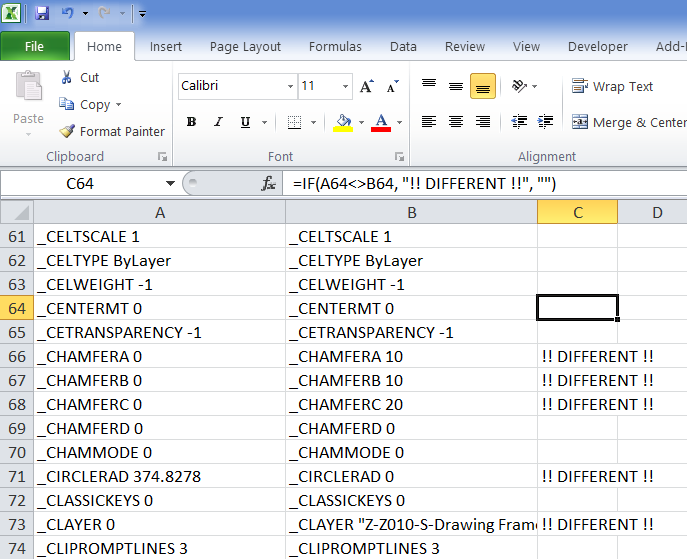
Now that you have the two (or more) columns side by side, you can enter a simple formula to compare the columns. As shown above, we are just using a simple IF statement in excel to check the values of the cells, and if they're not equal to each other then display the text "!! DIFFERENT !!", otherwise display nothing. This is a very quick way of identifying differences that may not be immediately obvious when skimming down.
I hope you find this tip as useful as I have in the past - I've lost count of the number of times that I've been caught out by an obscure system variable that I didn't even know existed, which was for some reason changed in a drawing that I'd inherited from someone else !
If you found this tip useful please do consider subscribing below, and if you have a tip you'd like to share, let me know!
Will
Comments
No comments