The RECTANG command


The RECTANG command draws a rectangle (surprisingly..), which is really just a closed polyline. There are however a few ways you can use the command that you may not know about.
Normal Usage
Invoke the RECTANG command, and pick two points denoting the two opposing corners of the rectangle. It might be worth noting that the polyline is drawn starting from the first point you specify, in the horizontal direction. So if you specify the bottom left followed by the top right, it will be drawn in the anti-clockwise direction.
Special Usage
Perhaps the most interesting usage is the ability to add chamfers and fillets to the rectangle. This could be quite handy in some circumstances. Otherwise this tool is pretty straight forward.
Other Information
There is some best practice advice I can give on the use of rectangles (and any other polyline). Generally you want to use them in a way that makes sense in the context of the drawing. For example:
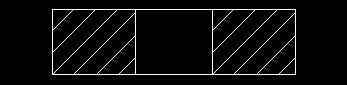
This is a washer drawn in section – so the rectangle in the middle represents the hole through the centre of the washer. However, none of the rectangles that I drew enclose the centre rectangle. Instead, the washer is made up from one rectangle on the left, one on the right, and one denoting the boundary:
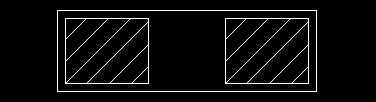
If you think about it this makes much more sense than anything else because you’ve captured the actual outlines of the object. These can be reused later in a way that makes sense, i.e., as a hatch boundary in this example. Try to get in the habit of thinking in this way and you’ll save yourself time later.
There is much more good advice from where this came from – please do subscribe to my blog.
Comments
Steve Grace
2016-10-11 12:16:13
Good stuff! Another tip when drawing washers side on (or even pipes for that matter), use 1 rectang for the outer perimeter and 1 for the hole. So you only need two rectangles and it will hatch the same way, but you get to set the hole as a hidden line when needed. Use DrawOrder to send the hidden hole rectang to the back and it looks fine and it is easy to manage.