The OVERKILL Command


Someone came to me with a problem yesterday - they had a drawing, and somebody had pasted in some content... twice. The drawing had two versions of the same set of lines on top of each other. We've all come across the situation where two (or more) lines are coincident - it can be a real pain to deal with.
There is a command which was designed to combat this problem called OVERKILL. This command will analyse the entities you select, and remove any overlapping superfluous geometry. The method it uses to detect what should be removed is customisable by the user too:
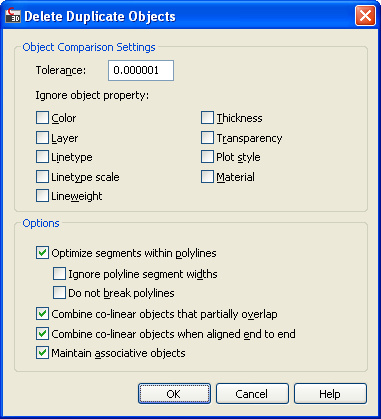
Although this is a really handy tool, I tend to avoid putting too much trust in tools like this. Automatic processes have a tendency to get confused easily, so if it is important that it be done correctly (which it usually is), make sure you have plenty of sanity-checks along the way. In the case of having duplicate content, you'd expect to end up with precisely half the number of objects you started with, assuming you aren't combining co-linear objects. If you do want to combine them, I'd personally be inclined to do it in two stages - remove the duplicates and check you end up with precisely half the number of entities, and then run the command again to combine them.
I hope this post was helpful - please subscribe to below to get more tips like this in future sent directly to your email address.
Will
Comments
john coon
2011-07-05 13:34:41
Will,
another tool that has been around for years is the MAP > TOOLS > drawing cleanup. ir covers duplicates, polyline weeding and more............ same automatic concerns apply john
Will
2011-07-07 11:13:28
Thanks John - quite right, and perhaps an even more comprehensive alternative!
Hof
2011-10-21 08:36:02
This tool cant't find dublicated blocks if they are rotated or mirrored. :(