The CIRCLE command and the circle entity


The circle is one of those commands that can be very useful in the hands of those that know how. Obviously if you want to draw a circle this is what you need - but beyond that, circles have useful properties that make them very useful when trying to draw certain things. We'll see some examples of what I mean later on in this post.
Normal Usage
Invoke the CIRCLE command, and you will be prompted to supply a centre point for the circle. Next, you will be prompted for a radius. Simple.
There are some useful other ways to define your circle. One that is sometimes particularly useful is the TTR option, which is for drawing a circle of a given radius that is at tangents to two other objects.
Other Usage
One very useful little tactic sometimes is where you need to space out items, whatever that item may be, along a path. There are other ways of achieving this, but I find the circle method to be quite elegant and quick.
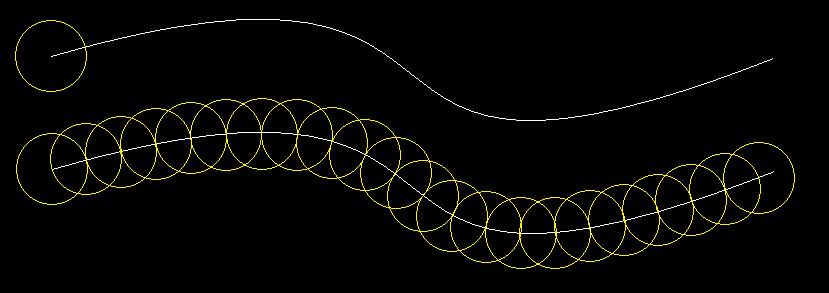
Draw a circle with your desired spacing as the radius. Begin the COPY command selecting the circle as your object to copy, and pick the centre point of the circle as your copy base point. Then, you can select the intersection between the circle and the path line as your insertion point for your new circle. Cunningly, we're still in the middle of the copy command, and we have a new intersection to snap to as a result of the new circle we just created... snap to that intersection... then the next one... you get the idea. The notion using the COPY command in this sort of iterative way is very useful and will be discussed in greater detail when I write a post about the COPY command.
Comments
No comments